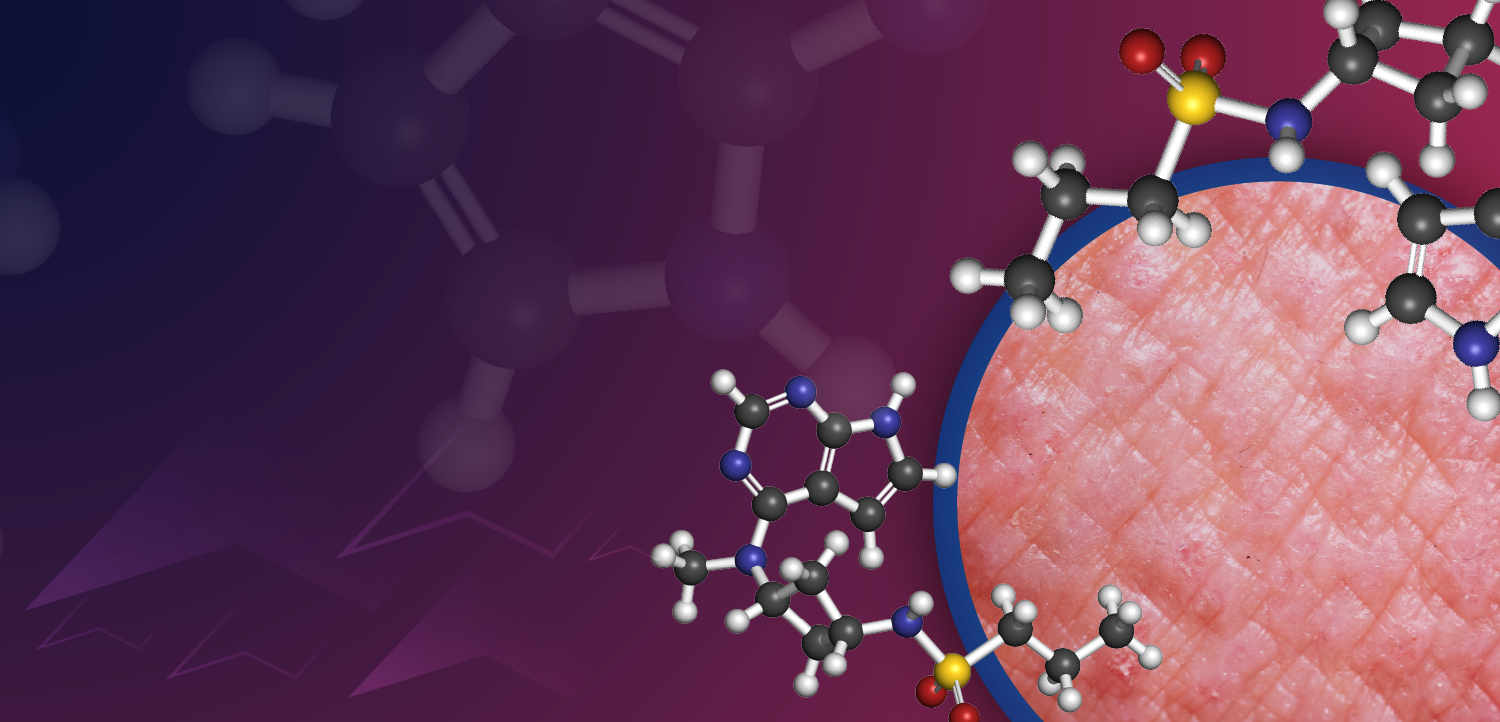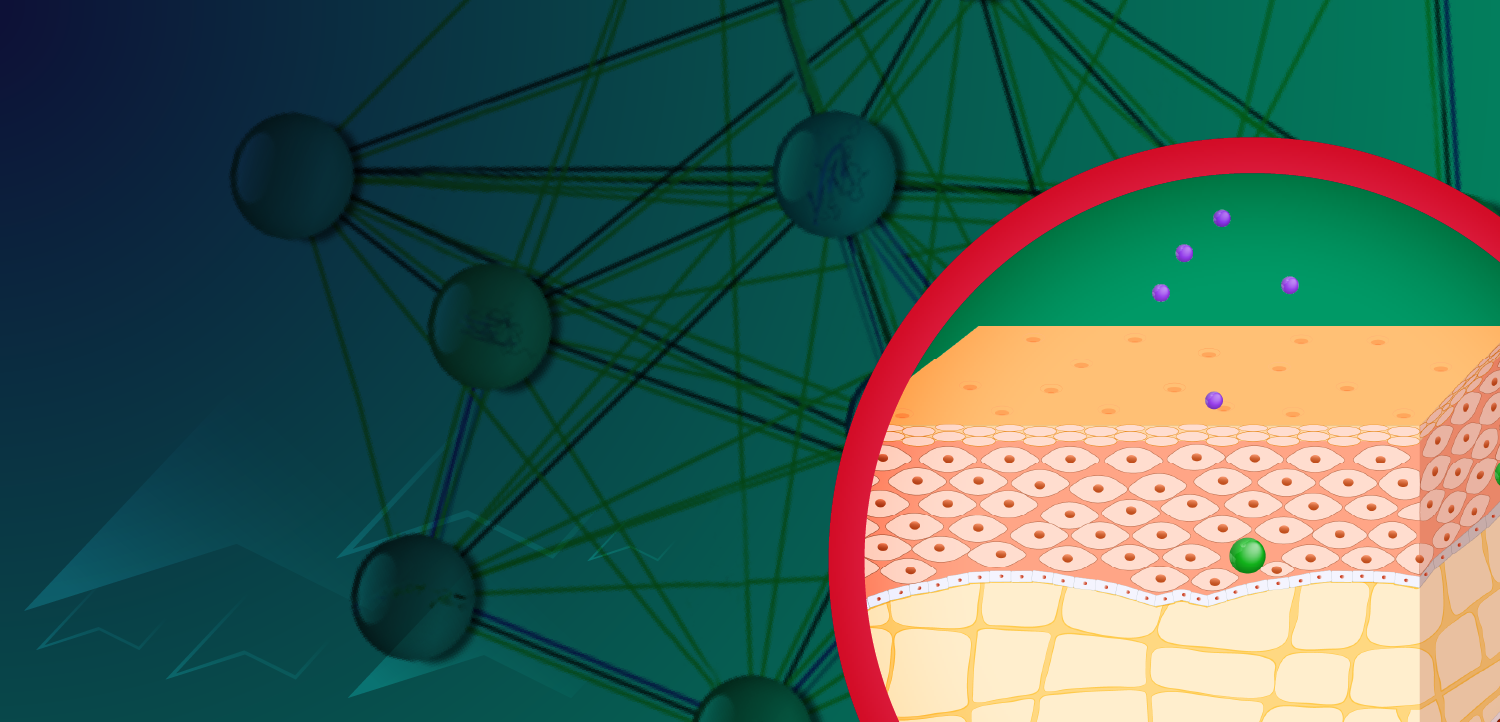- Dermatology Times, July 2019 (Vol. 40, No. 7)
- Volume 40
- Issue 7
9 Tips to boost your Google ranking
Marketing expert Justin Knott explains how to make your Google business profile part of a successful digital marketing strategy.
According to
For your practice, it's never been more critical to establish an online presence to attract leads and foster meaningful relations with potential patients. One of the first steps to generating online leads in local search is setting up your Google My Business (GMB) profile, customizing it, and gearing it towards online success for your
Dermatology practices that employ high-performance GMB growth tactics can rank at the top of Google’s map pack, a rectangular box (example below) that displays nearby businesses in a searcher's area. As a result, the practice at the top of Google's map pack receives the lion's share of consumer clicks.
Google's top map result has a 30% click-through rate (CTR), according to
Fortunately, you can successfully increase your GMB ranking by using a methodical approach backed by proven industry techniques. Below are 9 tips you can use to leverage your GMB profile as a lucrative extension of your digital marketing strategy.
Tip #1: Claim and Verify Your GMB Listing
Did you know that
Setting up your GMB profile is simple, and you only need to follow these four steps:
- Visit Google My Business to claim your listing by clicking
here .
- Fill out your name, address, phone number, etc. (NAP) and ensure that it's correct.
- Verify your GMB profile either on your phone on online using the verification code sent to you. Most likely, you’ll need to complete a two-step verification process.
- Google will send you a postcard that contains your verification code, when you receive this postcard, login into your profile and verify your account.
Following these steps will ensure that your GMB is both accurate and verified.
Tip #2: Completely Fill Out Your GMB Profile
Your GMB is essentially the liaison between you and a patient. Therefore, you must be sure that the information on your profile is accurate. These areas of your profile need to be explicit so prospects can contact you whenever they need to schedule an appointment, obtain information, etc.
- Category - Your category describes what your business is, not what it does or sells. This area of your profile needs to tell people what type of practice you're running. If your niche is broad, you can add additional categories to narrow down your practice and increase your chances for showing up in more queries. If possible, add five categories (but ONLY if they fit your business appropriately).
- Service Area - This field is only used for those who don’t operate out of a physical location, but rather a geographical area. You can set your service area if you don’t wish for your physical address to show up in your listing or you handle services on location.
- Business Hours - You don’t want people showing up to your practice when it’s closed on a business day or holiday. Keep your business hours visible and update them accordingly for special days and holidays.
- Phone Number - Only use your primary phone number here. Keep this number consistent with the phone number that is on your website to improve your local SEO.
- Special URL - Many people don’t have the time to wait on the phone to speak with you if they want to set an appointment. You can streamline this obstacle for potential patients by including a URL where they can set an appointment in your listing.
- Services - This field is optional, but you can always provide meaningful information to people by explaining all of the services you offer. A helpful SEO tip would be to include your main keywords in the title of each service.
- Extras - The more information you provide, the better. If you commonly serve people who are disabled, indicate on your listing that you have a wheelchair accessible entrance.
- Business Description - VERY important field. Be sure to fill out this section with an in-depth explanation of who you are, what you do, etc.
- Photos - Adding photos to your GMB listing will not only increase your page visibility, but it will also show up in Google’s image search.
Tip #3: Create an SEO Optimized Business Description
Writing a compelling and SEO optimized business description is integral to ranking well in local search queries. There are several essential items you need to include in the first two to three sentences of your description, primarily because 250 words (out of 750 words) show up instantly.
Here is a brief breakdown of how your GMB business description should be structured:
First sentence: Main Keyword + city
- We are a dermatology practice in Los Angeles
- ABC is the leading dermatologist in New York
Second sentence: 3 to 5 of your most important service level keywords
- We offer a wide range of dermatology services including acne, psoriasis, eczema, skin cancer, antiaging and many more!
Ideally, your first two sentences should quickly get to the point, while exploiting your core focus keywords. Structuring your business description this way will help your practice appear in more queries and provide people with useful takeaways of what you’re all about.
Tip #4: Add a GMB Map to Your Website
Let's take some time to get one thing cleared up. Having a map on your website is one thing, but featuring your GMB map on your site is much different. Often, developers will SEO shortchange their clients by including a map that is not the actual Google My Business embedded map.
Doing so will tie in your website’s map with the one on your listing and help Google know that your listing is associated with that page. Also, your GMB map has your vital information on it, which is more useful to your website visitors than a plain map. It is a critical aspect to establishing business proximity, which is one of Google's top ranking factors.
Tip #5: Grow Your Reviews
According to BIA/Kelsey, 97% of people consult online reviews for local businesses, and 91% of 18 to 34 year olds trust online reviews as much as personal recommendations.
If you don’t have any online reviews, people will often hesitate to give you a visit and navigate towards practices with stellar reviews instead. Therefore, the best way to grow your reviews is to simply ask your patients to leave one.
Harassing your patients and forcing their hand won’t be effective in generating genuine reviews that will leave a lasting impression among your leads. According to BrightLocal, 68% of consumers will leave a review if they’re politely asked, so be mindful to always ask your patients for an honest review.
Consider incorporating a review generation software that can automate the review request process via email or text message.
Tip #6: Optimize Your Web Pages for SEO
You can’t count solely on your Google My Business profile to generate leads and website traffic. Your website will have to be carefully optimized to ensure that your pages are found near the top of search engine result pages (SERPs).
The first step to optimizing your website for SEO is conducting keyword research. There are various online keyword research tools you can use, such as
The key to implementing an effective keyword strategy is to:
- Map important keywords to relevant pages. For example, don’t include the keyword “dermatologist Los Angeles” on a web page that doesn’t mention anything about dermatology.
- Don’t just focus on the search volume of keywords. Take the time to observe factors that include competition, user intent and specificity.
- Develop a healthy mix of short and long-tail keywords. Make sure to include LSI keywords or Google’s version of essential synonyms for your focus keyword.
Your website and GMB listing ideally work hand-in-hand. Having a website that’s correctly optimized will steadily increase your traffic and contribute to the growth of your listing as well.
Tip #7: Add Schema Markup to Your Website
Adding schema markup to your website improves the way it is displayed in the SERPs by providing users with quick information about your business. You can use schema markup to communicate specific information about your business to Google, such as your review rating on products or services, location information, NAP and thousands of other data points.
Adding schema markup is essential to help search engines learn more about your business so it can pair your website accurately with corresponding queries. The more search engines know about your practice, the better.
Tip #8: Respond to Questions
Google My Business allows people to ask businesses questions. It’s in your best interest to answer these questions to assist the person who asked the question, and others.
You can view all of the questions people are asking about your practice by logging into your profile, navigating to your listing and clicking “see all questions” under the “questions and answers” section.
Tip #9: Build Legitimate Backlinks
One of the significant drivers for local SEO in 2019 is backlinks or links to your site from other websites. Search engines weight backlinks heavily when they rank websites, so it's important to build backlinks from high-authority websites.
Here are some tips to help you get started.
- Start guest posting. If you’re a medical expert, you can provide your commentary on an educational website to showcase your expertise and gain a link back to your site.
- Commit yourself to create quality content. This may take a while, but creating quality content is the most natural way of convincing other websites to link back to your site. Content creators strive to back up their facts and provide context, so if you’re providing exceptional content, you’ll be more likely to catch their eye.
Wrap Up
Increasing your GMB ranking is pivotal for your practice, especially since people are using search engines more than ever to find local businesses. As you can see, there are many things to consider if you want to leverage your profile for success and optimize your ROI.
Get more tips to Skyrocket your Google My Business rankings in my
Author Bio – Justin Knott, President – Intrepy Healthcare Marketing
Justin Knott is the President of an award-winning healthcare marketing agency,
Articles in this issue
over 6 years ago
5 Insights on launching a new practiceover 6 years ago
Imaging techniques advance skin cancer managementover 6 years ago
Lasers aid actinic keratoses treatmentover 6 years ago
Mechanisms driving melanoma immunotherapyover 6 years ago
Studies don’t change sunscreen guidanceover 6 years ago
Is sunscreen hurting the environment?over 6 years ago
Can treating warts do more harm than good?over 6 years ago
The case for hackathons in dermatologyover 6 years ago
Dermatology Times at 40 yearsover 6 years ago
Reflections on the 40th Anniversary of Dermatology TimesNewsletter
Like what you’re reading? Subscribe to Dermatology Times for weekly updates on therapies, innovations, and real-world practice tips.