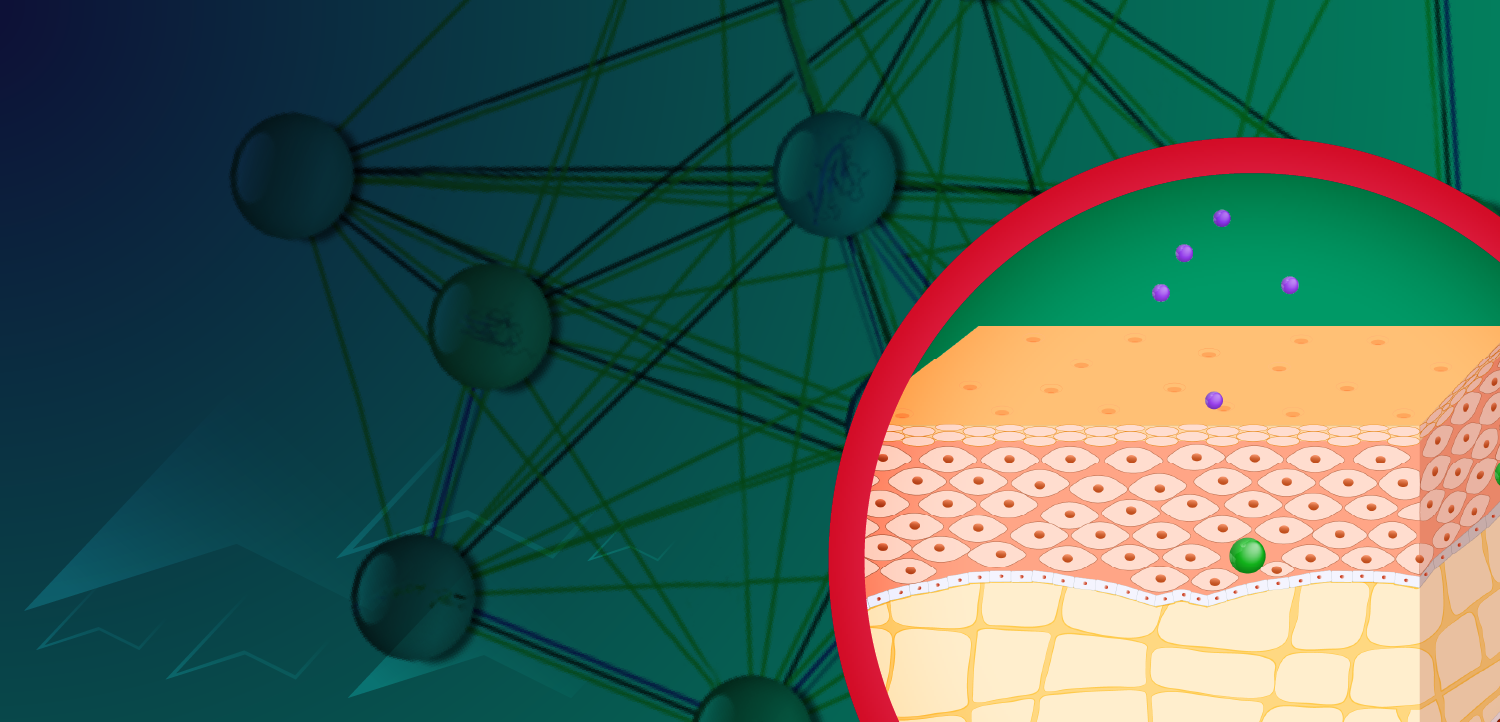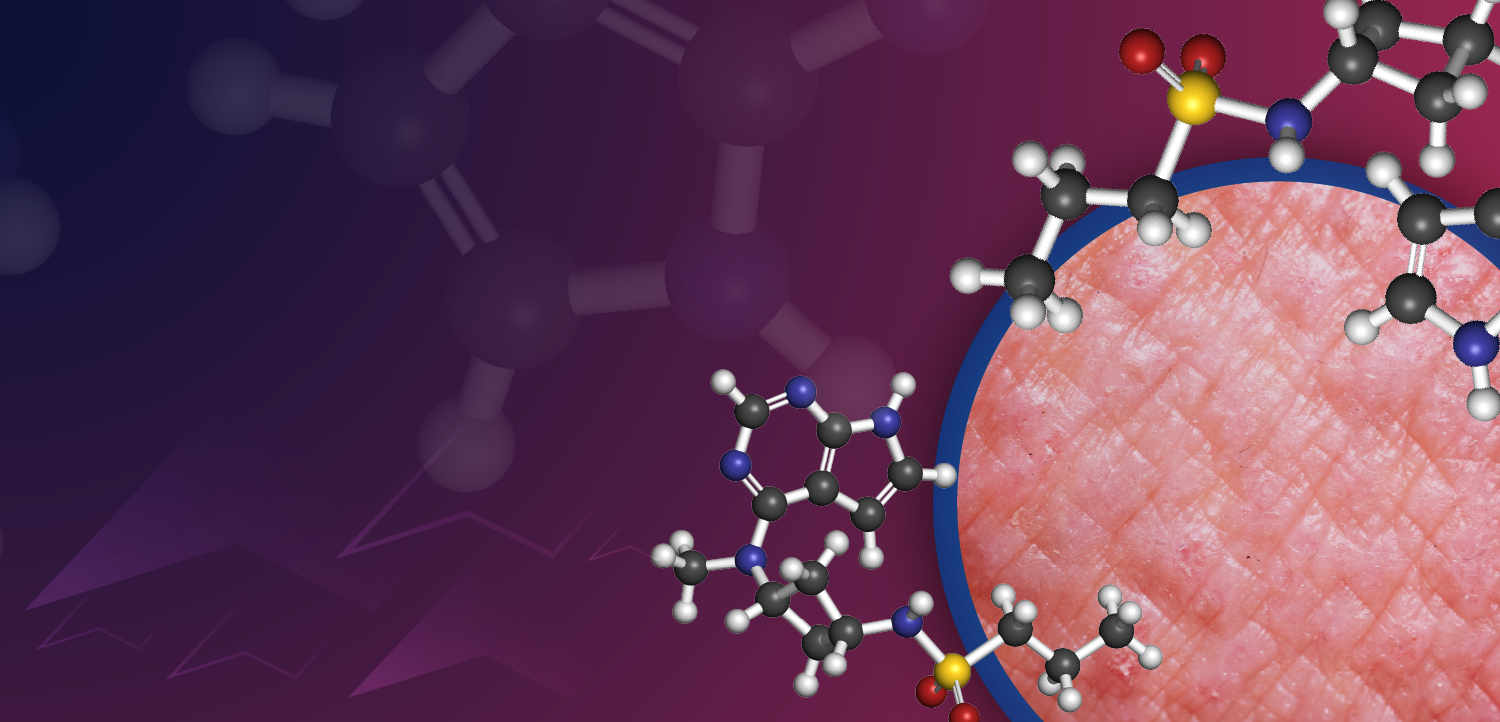Electronic medical records for dermatology: How best to take the plunge
The software salesperson painted a rosy scenario of a physician walking from exam room to exam room with a Tablet PC, and by typing a few key strokes, generating a complete office note, prescriptions, a referral letter and instructions for the front office staff.
As a bit of a computer geek, I looked forward to manipulating the software to produce a perfect tool for my use, without the clutter and inefficiency of paper records. Well, folks, it didn't happen, but at the end of hundreds of hours of trial and error, I now have a very useful program that improves patient care, coding, billing, correspondence and scheduling. However, it is far from ideal. I would like to share my experience so that, perhaps, it can assist you in making informed decisions.
If it sounds too good to be true...
It was fairly easy to customize out of the box. The software salesperson painted a rosy scenario of a physician walking from exam room to exam room with a Tablet PC, and by typing a few key strokes, generating a complete office note, prescriptions, a referral letter and instructions for the front office staff.
This did not work for me at all. I found it extremely distracting to be charting on the computer in the middle of the patient visit. I began to abbreviate my notes to the point where they ceased to be an accurate description of the encounter.
The software was designed so that a single keystroke on the keyboard or tap on the computer screen would generate templates, or macros, which are descriptive phrases one would use over and over again.
What often emerged were nonsense syllables, such as, "Actinic keratosis cryosurgery 3 face side effects discussed," which would be produced without punctuation.
Another problem was the descriptions of complex skin lesions. I might be forced to find several descriptors and click on them individually to generate a picture of a given skin lesion.
It soon became quite clear that an accurate and readable medical record could not be culled from a list of macros. I would have to individualize each patient's record, and the only way to accomplish this was to dictate my notes. The EMR software allowed for this using separate voice recognition dictation software. This was 90 percent accurate, and with a little post-dictation editing, turned out to be the best solution for me. I still use macros for operative reports, prescriptions and for many standard phrases that I use in everyday practice. For all of the major systemic therapies, I have separate templates that outline the risks and side effects associated with their use. I always discuss these issues with the patient, but I doubt whether I would take the time to write this out in a paper record. By clicking one button, I have memorialized this discussion.
Definite advantages
One of the real values of many EMR software programs is the capacity to generate a superbill that includes diagnoses and treatments extracted from the medical record, which I found to be very valuable and a genuine timesaver.
Another big advantage of these programs is that they integrate billing and scheduling programs so that when I see a patient, all of the pertinent demographic and billing information is readily available.
The most important positive aspect of the EMR is the clinic note template. It guides one through the essential elements of the history and physical examination. Appropriate E/M services coding depends on having written proof that certain aspects of the examination actually took place. EMR makes this relatively simple. I suspect that I have paid for the EMR software by the additional income that has been produced by having a more complete written record of the patient encounters.
Newsletter
Like what you’re reading? Subscribe to Dermatology Times for weekly updates on therapies, innovations, and real-world practice tips.