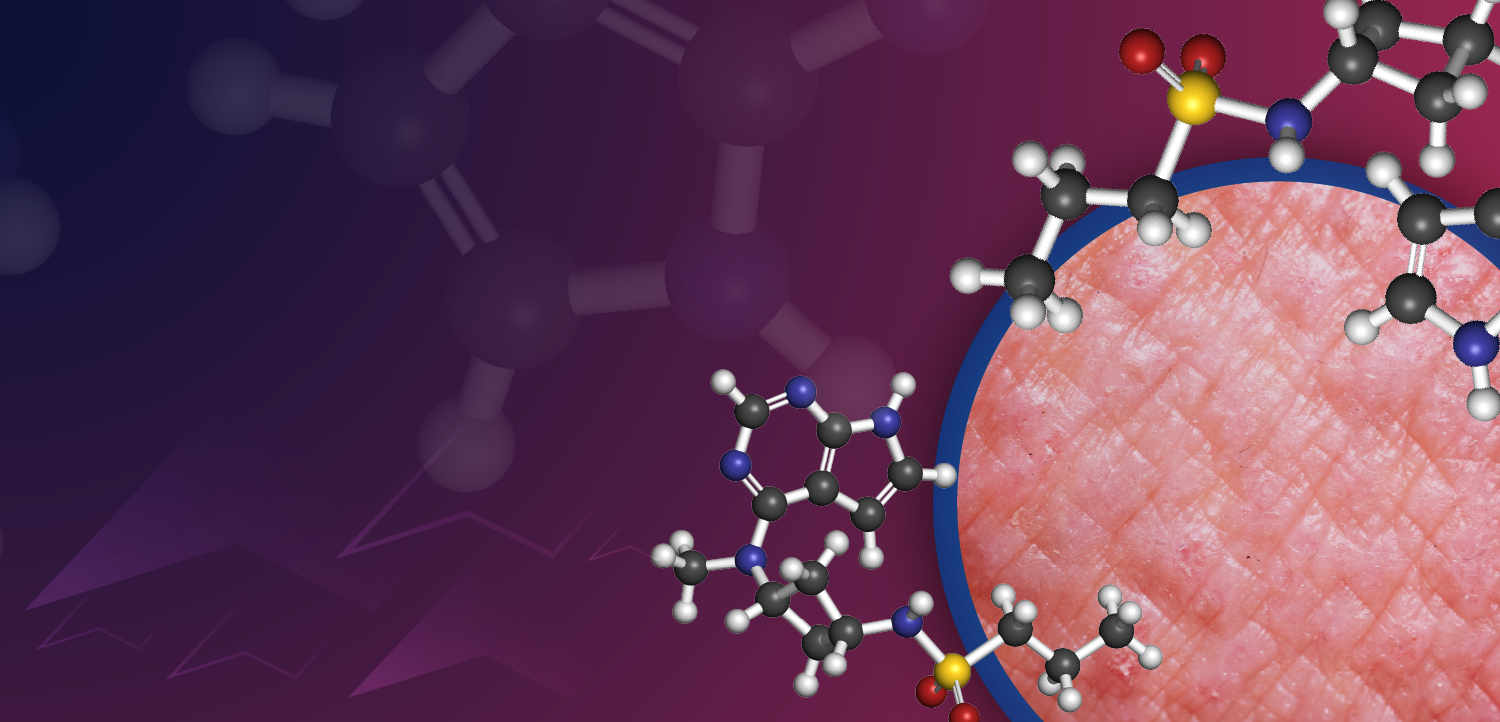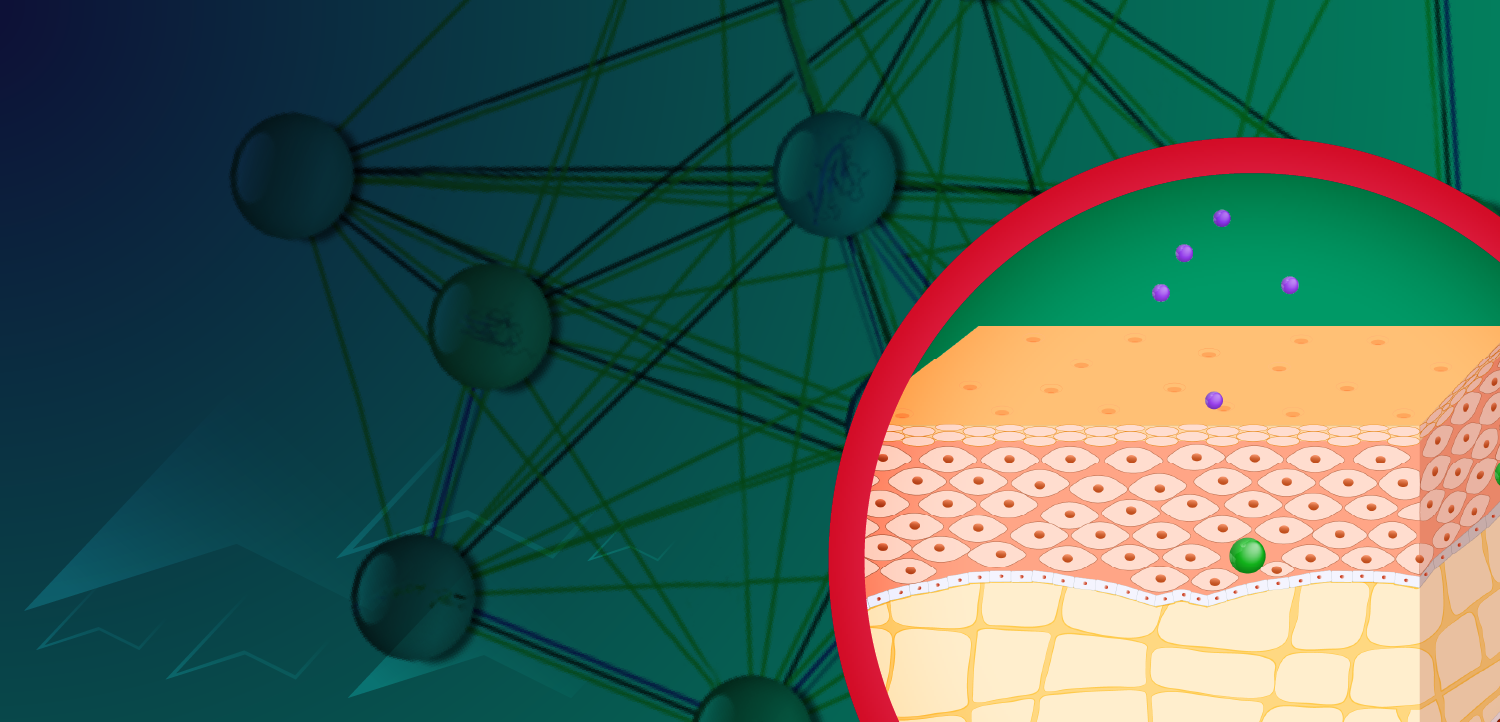Minimize the headaches you may encounter when implementing an EMR system
Many dermatologists are either implementing or considering implementing electronic medical records systems (EMRs) in their practices. Having just done this for my practice, I wanted to share a few thoughts that may be helpful for those who decide to join the “paperless” ranks in the next year or so.
Joel Schlessinger, M.D., F.A.A.D., F.A.A.C.S.
Many dermatologists are either implementing or considering implementing electronic medical records systems (EMRs) in their practices. Having just done this for my practice, I wanted to share a few thoughts that may be helpful for those who decide to join the “paperless” ranks in the next year or so.
The first word of advice is that it isn’t too soon to start planning, even if you intend to be on EMR for the last quarter of 2013. Don’t think, as I did, that it will be a three- or four-month process at most before you are up and running! While my practice accomplished this task in 120 days from start to finish, it was ugly. Much crying, frustration and unhappiness could have been avoided if I had started at the beginning of the year for our start date of Sept. 25 (originally Sept. 1, which didn’t happen).
Second, try out several vendors and insist that your staff be involved in the process. We shopped several systems. After reviewing the available systems, we opted to go with the system we were already using for our billing component. Generally, we have been pleased, and particularly so with the iPad component of the product. That doesn’t mean that it has been seamless - in fact, it has been difficult to say the least - but the company has stood by us for the most part and has responded to our requests for help and worked to improve areas of concern we brought to their attention.
Additionally, don’t expect to be able to see the number of patients you had seen previously without encountering significant delays. For the first three weeks of our implementation we were seeing about 90 percent of our regular load of patients and suffered with wait times of up to two hours as a result.
The good news is that our patients were amazingly understanding, having experienced similar issues with other medical practitioners in the same situation. We adjusted our schedule slightly in the third week and were running about 75-80 percent of our normal load for the next month or so, which resulted in fewer instances of excessive wait times. As of the 60-day mark, we returned to 100 percent of our previous schedule, with no discernible delays other than those I relate below.
Expect delays
There is no question that delays will happen! As stated, we had significant issues initially due to the lack of familiarity among our staff and patients with the new system and the “intake” part of it in particular.
Our system allows a “portal” for patients to enter their information to the system from home. The use of that portal resulted initially in a loss of goodwill because the template from the company had a rigid “welcome” message and significant glitches in the portal. While 20- and 30-year-olds had no problems filling everything out online, many of our older patients were incensed by the idea and had great problems with it even if they attempted the process.
This led to a dichotomy where some patients came in on time and were prepared, so they could be ushered quickly into a room, whereas other patients required an hour or so of “tablet-work” in the reception area before they could be seen.
Some patients were simply unable to grasp the concept of inputting data or were too old or infirm to manipulate the keyboard. A few even left the practice over it initially. Seeing this, we decided to take these individuals back into the office and lose a secretary’s time in order to register them in the system. This is where the majority of the disconnects and delays occurred, and it remains an Achilles’ heel of our transition.
Helpful hardware
We purchased 10 iPads initially and subsequently another five to ensure that our nurses, the day spa staff, my two physician assistants and I were ready to enter data. While we could have purchased less expensive products (tablets or actual laptops), the iPads remain, in my mind, a good choice.
What I didn’t anticipate, however, was the absolute necessity for a Bluetooth keyboard (Zagg Folio is what I purchased on the suggestion, surprisingly, of a patient who watched me struggling to input in my first week). Not all of our staff prefer the keyboard, and the nurses feel they are better with just the iPad, but it is essential for the dermatologist or scribe, if there is one.
It is also essential to have an IT person on call or in house if possible. We have an IT person on staff, which was very helpful, but what we didn’t anticipate was a server crash that culminated in the trifecta of an EMR/Intranet/Internet outage, which occurred at the worst possible time, 7:30 a.m., rendering our system completely useless. Our IT person was unreachable (his phone was on silent mode), which led to an hour of challenges for our front desk staff and nurses.
To avoid future mishaps like this, we have engaged a backup IT group for our office staff, available for all clinic hours in case of emergency.
Check and double-check
Make sure, in addition, that you look over the templates. Just because there are templates doesn’t mean they are accurate and usable. They may contain inaccuracies, incorrect grammar or outdated treatment protocols. While we have used some of the templates that were provided successfully, we were happy to have the ability to adjust them in our system and we have done so. My PA and office manager have helped by tweaking the system and making it reflect our style of practice better, and you will likely want to do the same for your own practice.
A final word of advice: Don’t throw away your charts. We still access and use our charts every day. While the new patients are all paperless, we have scanned the charts of those we see, and we keep them for potential use during return visits. We rarely have to use them, but they do come in handy at times, as they are easier to flip through than the EMR scanned images.
This by no means constitutes an exhaustive list of lessons for EMR implementation, but it could be a starting point for those beginning the process.
Good luck should you have this on your schedule for this year! DT
Newsletter
Like what you’re reading? Subscribe to Dermatology Times for weekly updates on therapies, innovations, and real-world practice tips.