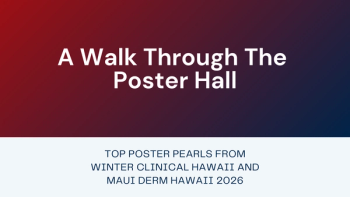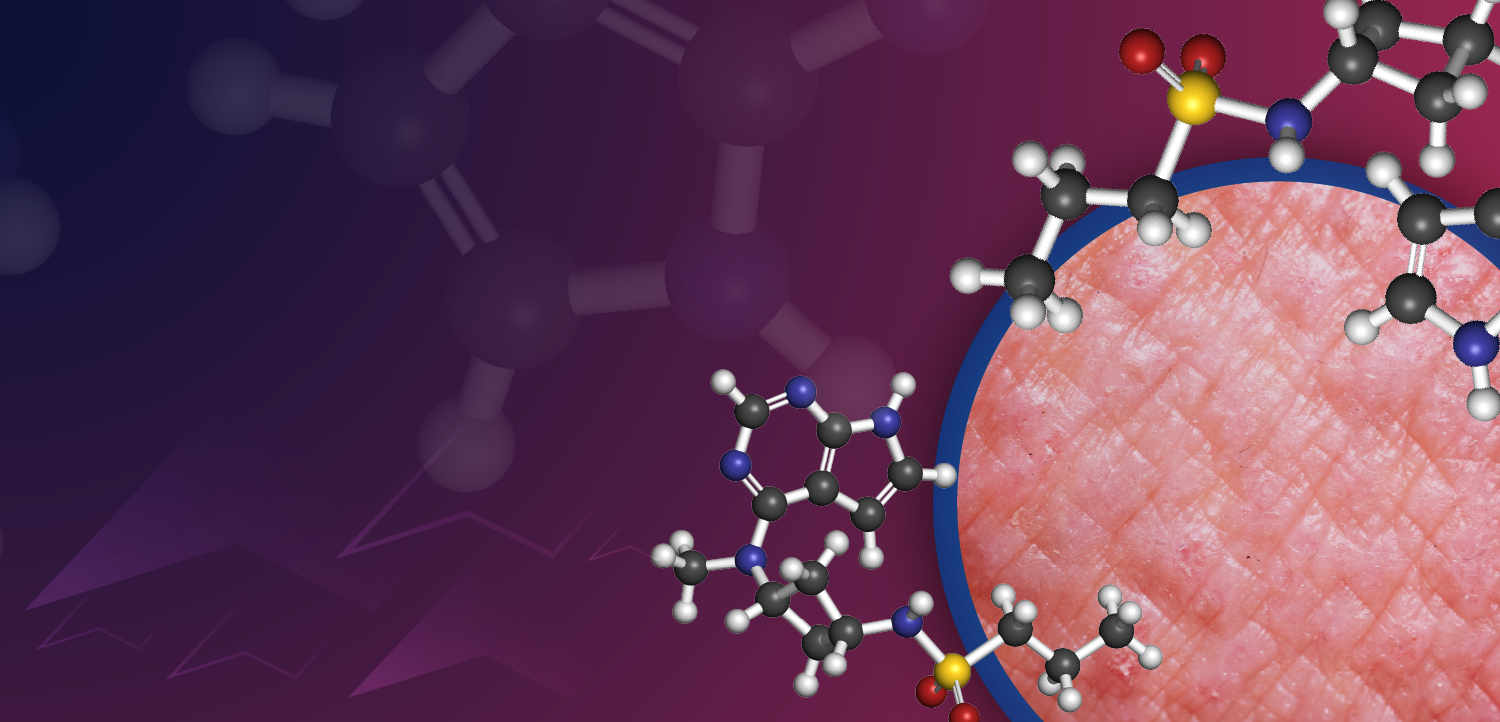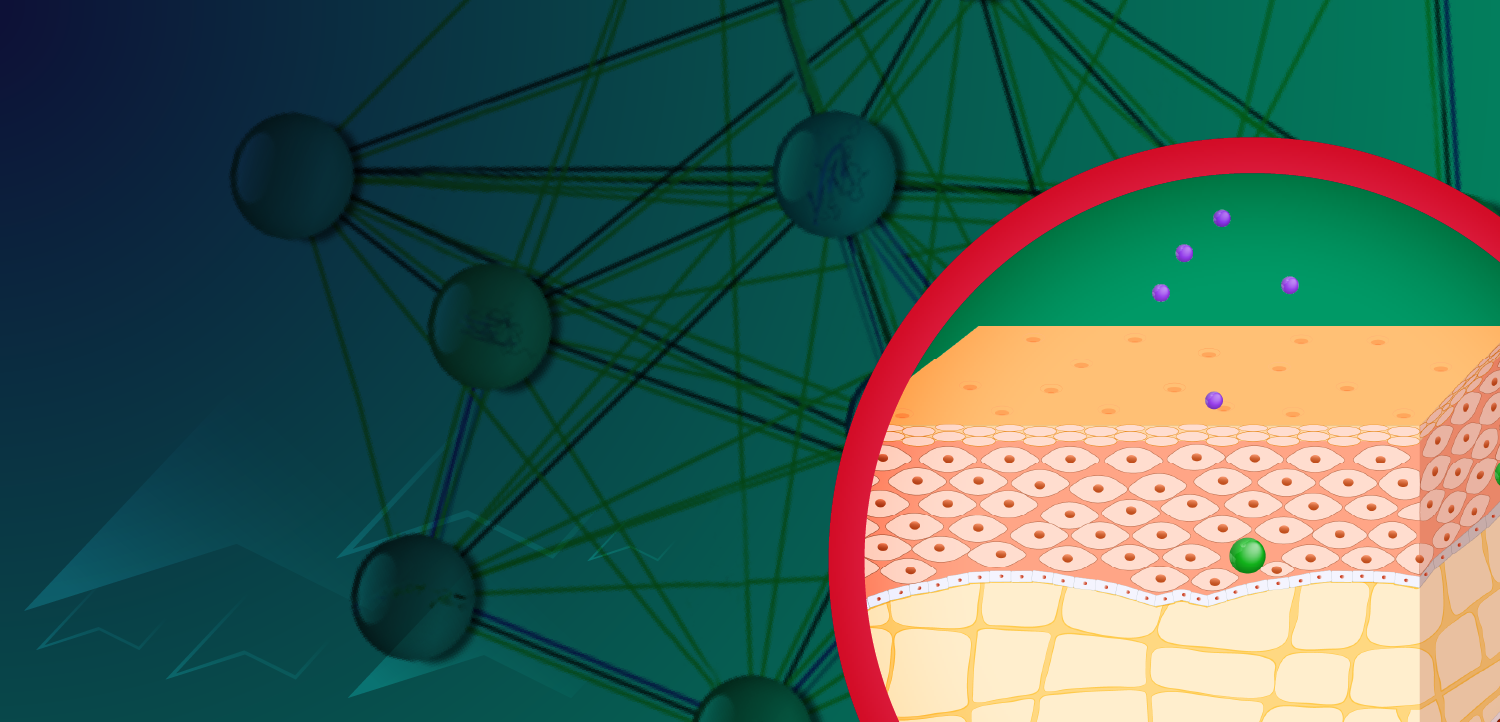Managing patient test results
Managing test results is a constant challenge for busy dermatology practices that see dozens, if not hundreds, of patients each day. Timely, accurate and consistent management of test results reduces legal risks, improves relationships with patients and referring physicians and helps to lower the level of daily stress in the office.
Here are some ideas to make sure that no test result ever falls through the cracks:
Automate the process
But an EMR isn't the only technology solution to managing test results. Try using readily available database programs such as Microsoft Access to track test orders and results. These databases can be set up to alert you to orders that remain outstanding after a certain number of days have passed. If you don't have the time or expertise to build a database, contact your local university or community college to see if a student there needs an externship. The student will get real-world experience, and you'll get your database.
Practice management systems
Most practice management systems have appointment recall functions integrated into their scheduling modules. Your dermatology practice may be one of the many that prefer to mail or telephone patients about upcoming appointments. But don't let your system's recall function languish. After all, you paid for it - so why not use it to better manage test results?
Here's how: When a patient checks out after a visit, the checkout clerk can enter any tests you've ordered into the system as "appointment recalls." The clerk can set the recalls to occur when you would normally receive test results back. Instead of the reminders going to patients, they can be directed to your practice via e-mail.
Another way to do this is to use Microsoft Outlook, a personal information manager and communications program generally available with the Microsoft Windows operating system. Outlook isn't just for e-mail. You can enter "reminders" to pop up in its calendar function a certain number of days after each test is ordered.
Get a notification system
Consider technology that allows patients to access their test results via a secure Web site or by dialing into password-protected voice mailboxes. You'll get the fullest use of this technology when you also use it to automate appointment reminders, handle prescription refill requests and so on. The technology is useful for test result management because most systems track which patients haven't picked up their test results.
Hold the chart
A low-tech but time-tested management system is to place the charts of patients with outstanding test results on a specific shelf, or place red jackets over those charts. File them in date order and peruse the shelf periodically to make sure your staff doesn't overlook any delayed or missing results.
Keep a log
Keep a log that records the specimens you send out or process on site, or when patients are sent to other facilities for testing. Use a different page for each day. Record the patient's name, the test and any additional information. Use colored pens to mark when results are received and when patients are notified. Scan the log pages daily to spot entries not yet highlighted.
The same concept can be translated to an index card file containing the same information. Simply remove cards as tests come in and flag any cards that remain longer than usual. A variation is to record test requisitions on two-ply carbonless forms. Keep your copies in a chronological file and remove them as results come back. Again, review pending forms daily.
Newsletter
Like what you’re reading? Subscribe to Dermatology Times for weekly updates on therapies, innovations, and real-world practice tips.