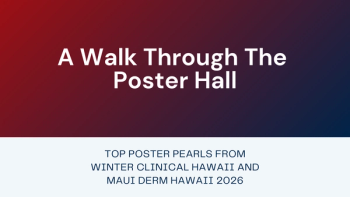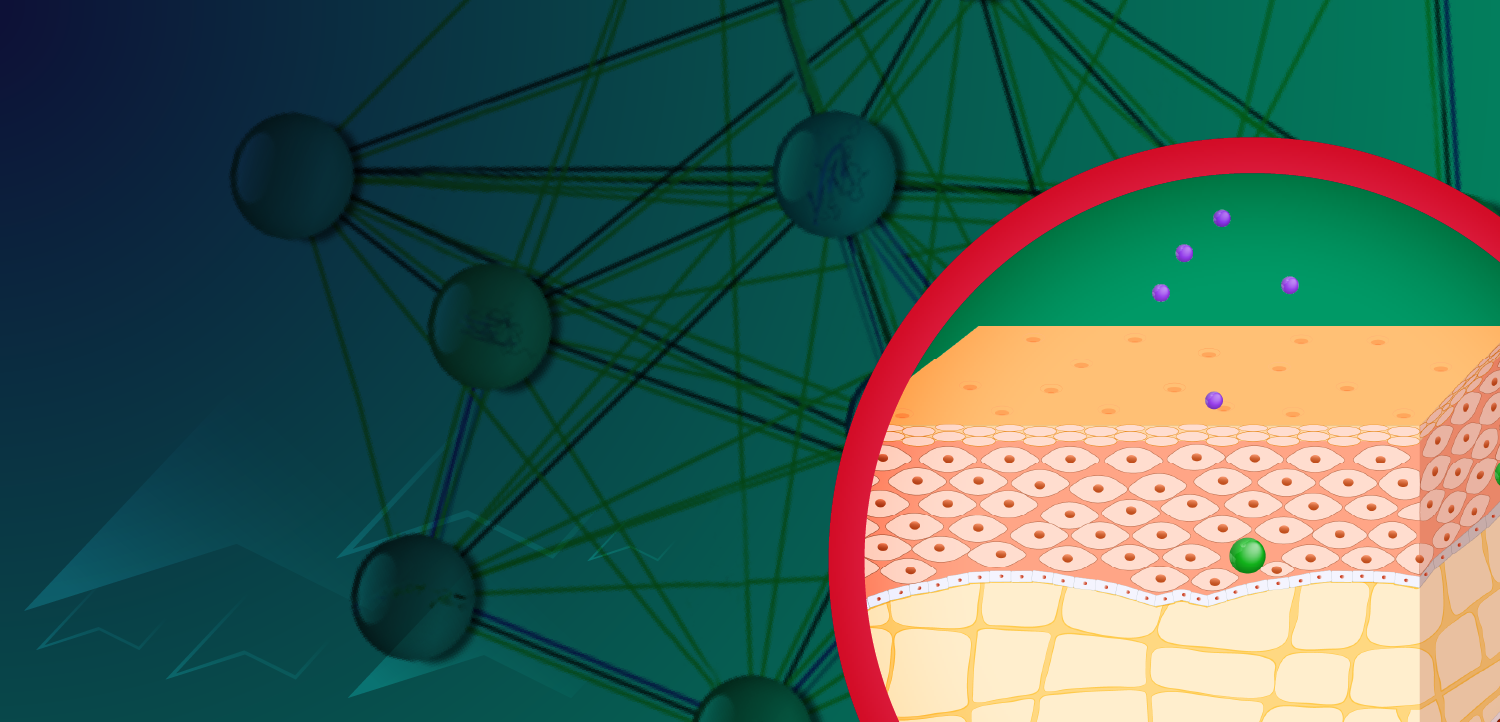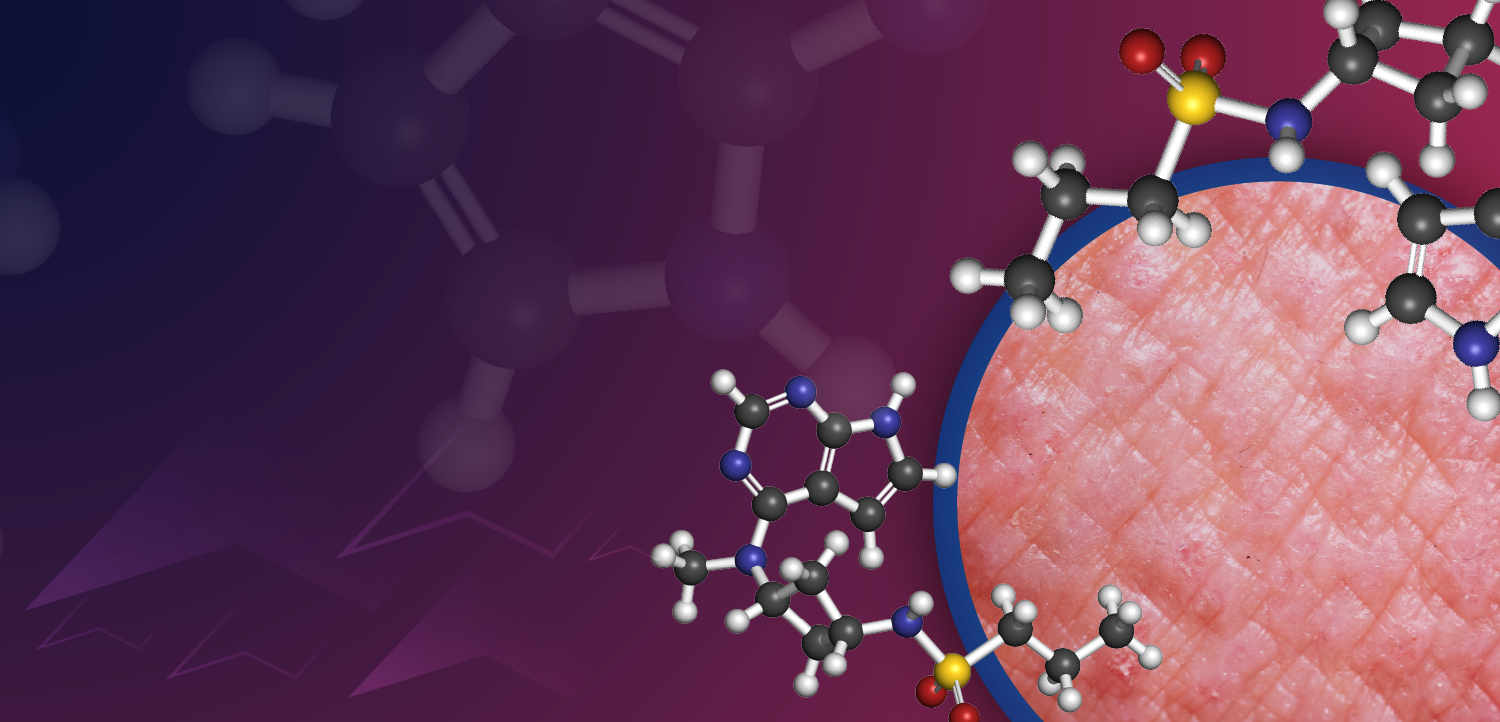Edit your video clips for Internet
A large video clip can be difficult to send over the Internet, and can be difficult for viewers to download... Reducing the frame rate to one-third of the original led to a great reduction in file size, and it reduced the rate at which data had to be sent.
Many physicians - dermatologists and plastic surgeons in particular - have digital cameras, which also take short video clips for professional and personal purposes.
A 320 by 240 pixel video produced by one of these cameras will typically have about 170 to 200 kilobytes (KB) of data per second - a 20-second video clip will be larger than 3 megabytes (MB). Such a large video clip can be difficult to send over the Internet, and can be difficult for viewers to download.
Steve uses a PC and I use a Mac, so we decided to use QuickTime Pro to edit our videos, because QuickTime Pro works on both types of computers; it can edit both audio and video in a variety of formats and it can convert audio and video into a variety of formats.
I also found that with QuickTime Pro I could easily brighten videos that were too dark, bringing out details not easily seen in the original videos. It was also simple to delete the original audio track and paste in new narration, further improving viewer experience.
It is so quick and simple to reduce the size of video clips by a factor of six or more that I will do this routinely before submitting video to online publications or posting video on my Web site - or sending video clips to family and friends.
Newsletter
Like what you’re reading? Subscribe to Dermatology Times for weekly updates on therapies, innovations, and real-world practice tips.